Hello everyone, Artist Chibi here, explaining to you about a few things every online business owner should have on their website when starting a business. This is what every online business owner should know.
I know there are a lot of how-to guides and what is or isn't allowed by a business. How to market your business, things like that. But you don't need a super long guide full of ads to tell you to have these few things on your business website.
I know there are a lot of how-to guides and what is or isn't allowed by a business. How to market your business, things like that. But you don't need a super long guide full of ads to tell you to have these few things on your business website.
Legal agreements for websites:
Like with social media, video services, even Deviant Art have the basic Terms of Service or Terms & Conditions, Privacy Policy, and Return Policy, your business does, indeed, need these to remind your customers of the legal aspect of using your business or purchasing from your website.
There are generators out there, free to use, to make you a basic T&C, Privacy/Return Policy, however I suggest that you read it over before using the generated document. Below are some partial examples of the three needed agreements used in businesses.
Example of a basic return policy
Example of the Terms & Conditions
Example of a basic Privacy Policy
That is not everything you need with your business, though. You, also, need to figure out how to get people to flock to your website, what you plan on selling, advertising, order forms, contacting, appealing site, and more.
Advertising through social/video media:
Word of mouth for your business at the start is pretty good. Especially when you use the right tags that bring people to your website.
- Twitter - Using the # in your tweets helps people locate your Twitter and lead them to your website. While you do need to pay for advertising, it is not needed to purchase advertising to get the word out about your business.
- Facebook - Advertising through Facebook is not an easy task and having to advertise your website's Facebook page does cost money. So having your friends and family spread the word about your business is a good place to start until you can purchase advertising space. Don't be afraid to share your website's links or posts through the Facebook page to help others reach your website. Even add a catchy tagline to get people interested.
- YouTube - Like with Twitter, using the correct tagging helps people flock to your website. A good video, advertising what you do or what your business is about, is always a good thing. The wording in the video title, description of the video, and tags used to help describe the video are good ways to have your video appear in search engines.
Note: You are not limited to just those three sites. You can use any social/video media to advertising your business.
Tip: Do make sure what you are advertising on these three sites do not violate their Terms of Use, Terms of Service, or Terms & Conditions.
Tips 2: Do not use bait images as people will not take you seriously, no matter how good the product or business is. Too many people use bait images that caused a lot of people to lose trust in others when linking something. Make sure the image coincides with your business.
Contact information or contact form:
Every business has a form of contacting the owners or representatives, as well as how to order their products. Some businesses provide contact addresses which includes an actual mailing address and a phone number to call them.
Example: (actual example and not a real address and phone number)
Business Name
123 Business Road
Businesstown, IL 61024-1234
Phone: 608-***-****
Fax: 608-***-****
Other businesses prefer to use a contact form to send them an email concerning anything to do with the business.
Example of a contact form
Some businesses will provide both or both the address and their actual business email to contact them through.
Order forms:
Online businesses use online web stores such as Etsy and Ebay, however some businesses prefer to use their own website for their customers to place orders. There are multiple different sites, some paid and others limited free use, that can create the forms for you.
Example of a simple order form
Chibi's World order form (in progress)
Chibi's World order form using Google Forms
Some businesses, even, have developers to custom make their order forms, or the owners can make the forms themselves using HTML, PHP, and Javascript. However, as I am not that great with coding, looking up tutorials on how to code your own order form is up to you. As with locating websites that could code one for you. I, personally, use Google Forms as it is linked to a spread sheet that only myself can see and it alerts me to when the order has been filled. Some order forms sites provide free usage of making order forms, however the cost to use certain features, extending the limit beyond 100 responses per month, or to make more than one. Not everyone is going to have the money right-a-way to do that.
Knowing what to sell:
It is pretty important to know what you are selling, above all else. For me, I am doing custom drawings and other digital art such as logos, banners, etc. But that isn't what you have to do to begin a business. My husband used to do custom stone wraps for necklaces when he lived in California and that is a kind of product people like to purchase, be it online or in person. You are not limited to just some basic things. There are people, online, selling organic foods, though they have to go through certain procedures in order to be allowed to sell such products.
Tip: Please note that copyright laws do exist within the internet so selling products that belong to someone else, not your own, is illegal unless you have their permission to sell it under a legal agreement. Credit should be given where credit is due.
Overview of what was stated:
These are only basics of what an online business should know and have. Further instructions are available to look up in your preferred search engine and viewed at your own pace.
- Legal agreements for websites - ToS/ToU/T&C, Privacy Policy, and Return Policy
- Advertising through social/video media - Facebook, Twitter, YouTube
- Contact information or contact form - Business address, email, phone, and/or contact form
- Order forms - Easier way for your customers to make purchases.
- Knowing what to sell - Jewelry, clothing, cameras, or other products
Note: Not everyone has the time or the know-how to make a business store online. This is only telling the basics of what is needed for a business and holds no promise of your business succeeding.
Artist! Why did you put the legal agreements first if knowing what to sell is most important?
Because, dear reader, legal agreements are highly important. Yes, knowing what to sell is a good start, but you need to make sure you have legal agreements before proceeding with everything else. You need to make sure you understand the laws of your area regarding selling items/products to people over the internet. Technically, the order this list should be in:
- Knowing what to sell
- Legal agreements
- Order forms
- Contact information and/or contact form
- Advertising through social/video media
But this is what I get for starting to type this up at 6 in the morning with very little sleep. Anyway, I do hope this helps you in your future and do remember that this is not a promise that you will succeed in your store. This is, yet again, just the basics of what every online business needs. As for what web hosting or types of sites you wish to use is all on you. I started out with a Deviant Art and a Facebook page, not selling anything at all, but just drawing and making comics.
Any questions, comments, or concerns, feel free to Contact Me. I'm always happy to help.

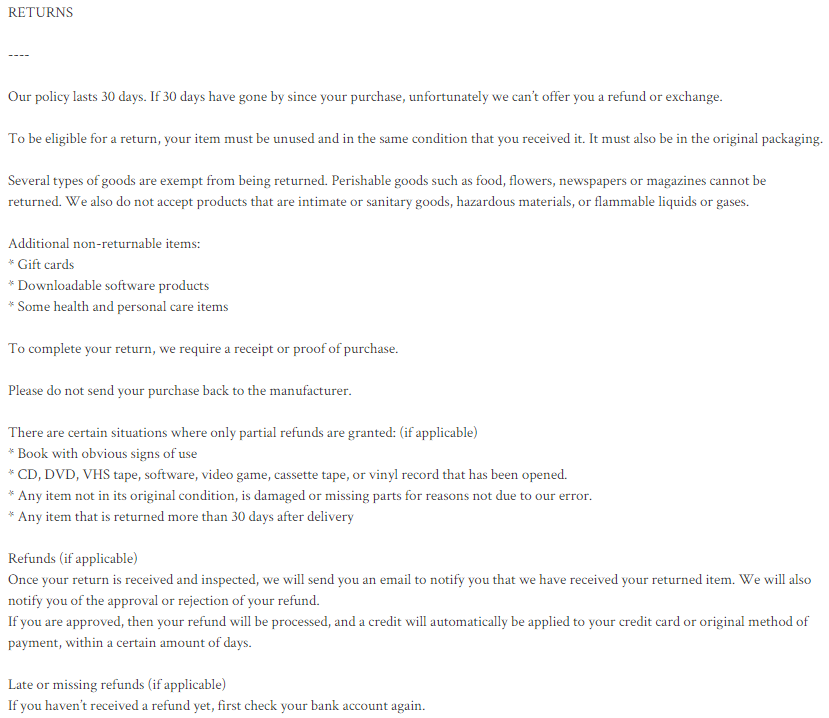
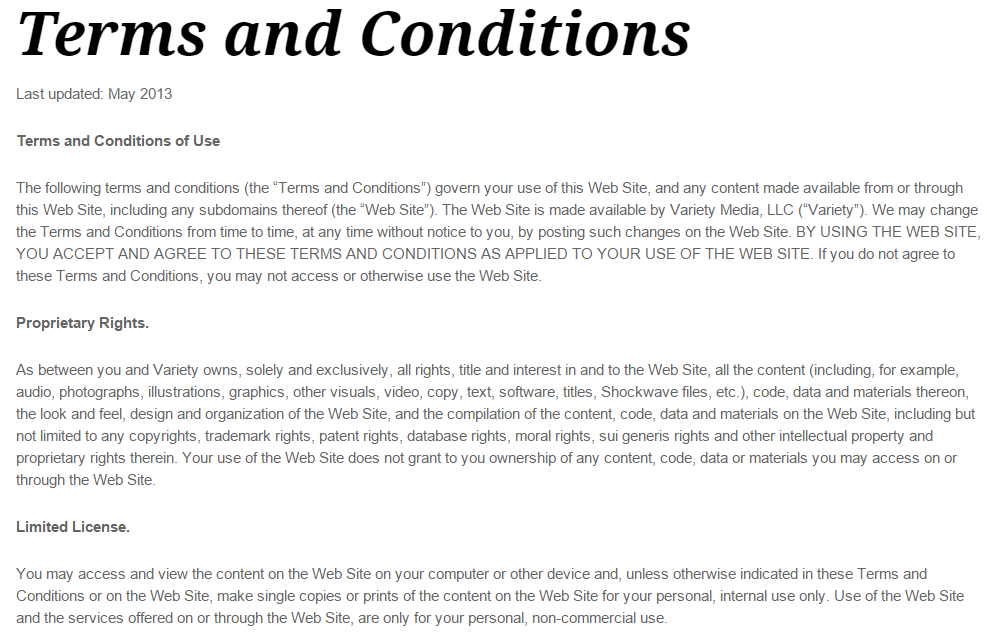
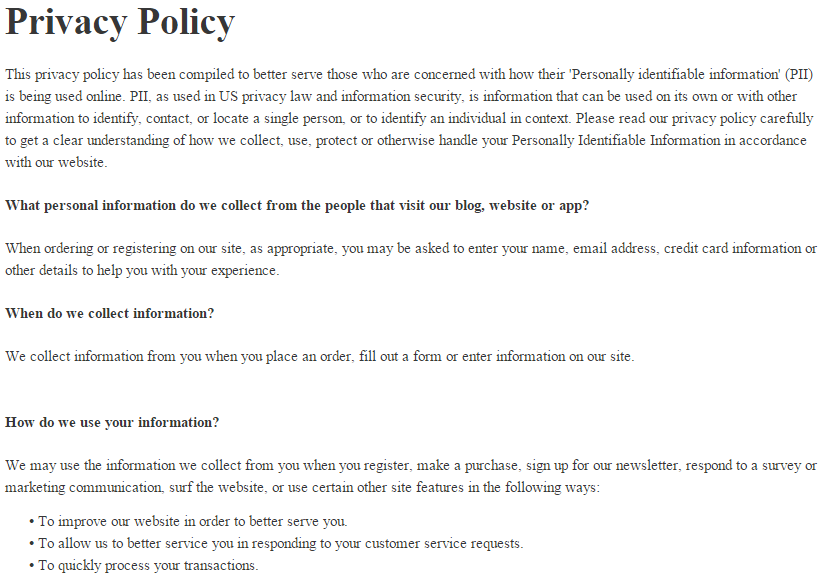


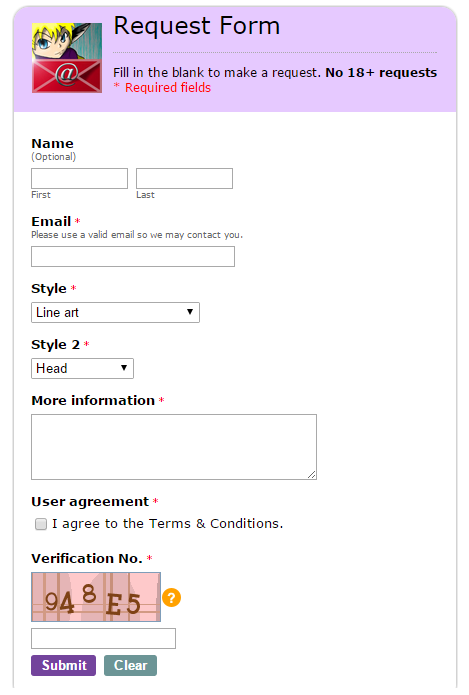
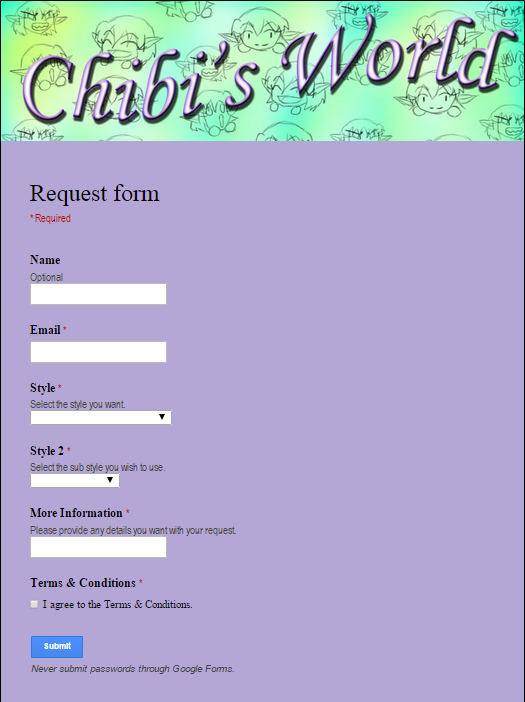






No comments :
Post a Comment
Note: Only a member of this blog may post a comment.